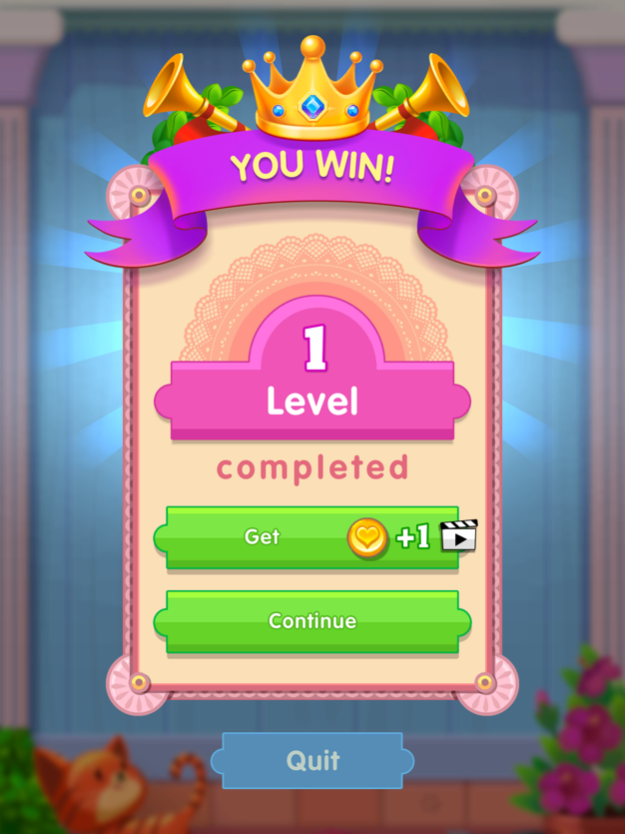I Spotted it : Find All! 3.3
Free Version
Publisher Description
Challenge yourself and become the best in finding differences!
Are you ready to become a genius in finding differences? Download our new free puzzle game ´I Spotted It’ and try to find differences in the pictures.
Magnificent buildings and beautiful landscapes, interesting things, expensive cars and cute animals are waiting for you in this game!
This is the best game to train your logical thinking and attention. It’s easy to train attentiveness in ‘I Spotted It’. Compare two practically identical pictures and try to find the differences. Play any time and any place. Start searching for differences right now in a free game ‘I Spotted It’.
Can you find all the differences and hidden objects in different pictures?
What makes ‘I Spotted It’ the best?
‘I Spotted It’ is made with love for kids and adults. Find differences together with your family
Lots of high-quality images
The game is absolutely free to download. One of the best free puzzle games
Each pair of pictures hides 5 differences. Can’t find them all? Use clues!
In ‘I Spotted It’ you can search for differences on 1000+ levels
Puzzle games are your favorite? Do you solve hard tasks easily? It’s time to wake your inner genius and win as many levels as possible in our free puzzle game ‘I Spotted It’
SUBSCRIPTION PRICING AND TERMS
Premium status offers weekly subscription after 3-day free trial. It removes all ads, provides 30 Coins on a daily basis and unlocks special offer in the shop.
End of trial and subscription renewal
This price is for United States customers. Pricing in other countries may vary and actual charges may be converted to your local currency depending on the country of residence.
Payment will be charged to iTunes Account at confirmation of purchase.
Subscription automatically renews unless auto-renew is turned off at least 24-hours before the end of the current period.
Account will be charged for renewal within 24-hours prior to the end of the current period, and identify the cost of the renewal.
Subscriptions may be managed by the user and auto-renewal may be turned off by going to the user’s Account Settings after purchase.
Any unused portion of a free trial period, if offered, will be forfeited when the user purchases a subscription to that publication, where applicable.
Canceling trial or subscription
You can turn off the auto-renew for the subscription whenever you want to through iTunes. Check https://support.apple.com/HT202039. When your current trial/subscription period expires, you will be unsubscribed. The current active subscription period can not be canceled. After your subscription expires, you will no longer be able to use sticker packs marked as Premium.
If you have any questions or comments, feel free to contact us at hello@mini-it.com
Privacy Policy: https://mini-it.com/privacy.html
Terms of Use: https://mini-it.com/tac.html
Feb 8, 2023
Version 3.3
Challenge yourself and become the best in finding differences!
About I Spotted it : Find All!
I Spotted it : Find All! is a free app for iOS published in the Action list of apps, part of Games & Entertainment.
The company that develops I Spotted it : Find All! is Brightika, Inc.. The latest version released by its developer is 3.3.
To install I Spotted it : Find All! on your iOS device, just click the green Continue To App button above to start the installation process. The app is listed on our website since 2023-02-08 and was downloaded 1 times. We have already checked if the download link is safe, however for your own protection we recommend that you scan the downloaded app with your antivirus. Your antivirus may detect the I Spotted it : Find All! as malware if the download link is broken.
How to install I Spotted it : Find All! on your iOS device:
- Click on the Continue To App button on our website. This will redirect you to the App Store.
- Once the I Spotted it : Find All! is shown in the iTunes listing of your iOS device, you can start its download and installation. Tap on the GET button to the right of the app to start downloading it.
- If you are not logged-in the iOS appstore app, you'll be prompted for your your Apple ID and/or password.
- After I Spotted it : Find All! is downloaded, you'll see an INSTALL button to the right. Tap on it to start the actual installation of the iOS app.
- Once installation is finished you can tap on the OPEN button to start it. Its icon will also be added to your device home screen.